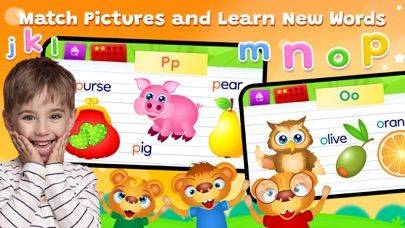|
| http://www.otterbox.com/iPad-4/iPad-3/iPad-2-Defender-Series-Case/APL2-IPADD,default,pd.html
for iPad 2, 3, 4 Share This on Twitter
This combo is pricey but I am oh so glad to have this when protection is a must! This and the Griffin Survivor are the only two cases I have tried that I feel completely comfortable handing over to my young preschoolers to hold on their own, due to their protective screen covers* (newer model of OtterBox Defender) to protect against scratches, spills etc. I have a child who tends to throw and I was previously reluctant to bring out the iPad. Now I can keep the iPad in the Latch system strapped to me while we explore it together! We are partial to black but the new style for OtterBox has several options for fun bursts of color too, if you prefer! This is one of few cases with a protective lid to cover the screen when not in use- and when paired with the Utility Series Latch Kit, it becomes a hands-free powerhouse! (Keep reading for more information on the Utility Latch Kit)
|
"New" OtterBox versus "Old" OtterBox.
Previous to trying out the new model of OtterBox Defender, I really couldn't understand people's complaints about the iPad 1 case. After trying out both, I am glad to be the owner of an iPad 2 with an OtterBox Defender! The feel of the rubber is much more substantial with a "matte" finish, and gone is the pesky removable port cover probably sitting in many a junk drawer at this moment. The new model of the case has a built-in protective screen cover, and the hinges on the stand/lid have been redesigned as well. The case fits much tighter. It is harder to get on/off, which is all the better because I wouldn't want little fingers trying to remove it.
( port cover on old iPad 1 case on right)
Hinge of newer iPad lid (shown with Latch Kit pouch partially attached)
The addition of the screen protector is a huge plus to us. With many little fingers touching my iPad throughout the day, a screen protector helps keep the germs away. More importantly, I feel it offers an extra layer of protection.
OtterBox Utility Series Latch Kit
For children and adults with special needs, the wide elastic strap included can attach to a wheelchair, a child's desk, or the back of a car seat for viewing purposes. Here is a video of the Latch Kit being used to secure an iPad to a wheelchair: http://youtu.be/JCx4JkrPYY8
 Image above to the left is from http://perseveguard.com/shop/, which by the way has a really handy screen guide that essentially works like guided access for iPad 1; others are my own or from otterbox.com.
Image above to the left is from http://perseveguard.com/shop/, which by the way has a really handy screen guide that essentially works like guided access for iPad 1; others are my own or from otterbox.com.There is also a clip that can help hang the iPad on a wall- we have found this very useful for practicing fine motor skills- Writing in a vertical position or at a slant is a common recommendation made by occupational therapists, and we do practice handwriting this way.
 My favorite accessory in the kit is the strap though- It has 4 elastic loops that you can slip on the corners of the iPad to carry your iPad hands-free! This same accessory allows you to slip a hand through it so you can hold the iPad in a reading position with just one hand.
My favorite accessory in the kit is the strap though- It has 4 elastic loops that you can slip on the corners of the iPad to carry your iPad hands-free! This same accessory allows you to slip a hand through it so you can hold the iPad in a reading position with just one hand.There is also a lightweight rain cover (or dust cover) to protect from the elements, and a handy little pouch that all the accessories fit into. It attaches to the back of The Latch Kit with little hooks and can be removed.
Wish List-
I would love the strap from the Utility Kit to adjust smaller- at its shortest length, it goes past my five-year-old child's knees when he is walking.
I would be thrilled to see a Utility Kit to fit smaller tablets like the iPad mini. Note: OtterBox is considering this.
For a comparison of OtterBox and a dozen other carryable cases, see here:
See OtterBox iPod and iPhone cases used with the Gab n Go Harness by Safe n Sound Mobile: http://www.specialappsspecialkids.blogspot.com/2013/05/gab-n-go-harness-by-safe-n-sound-mobile.html