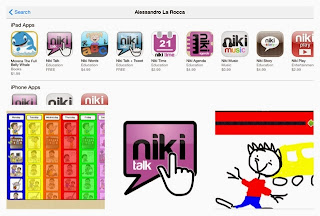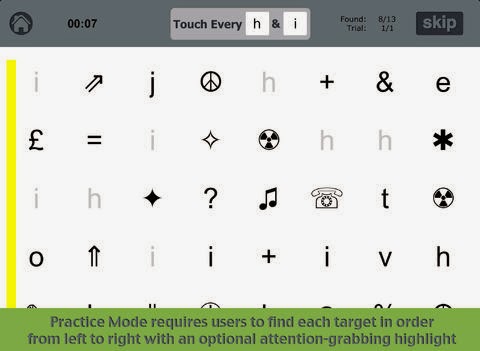There are many good special education apps out there, but finding them in the App Store can be like searching for a needle in a haystack. Wouldn't it be nice to search for one app and instead find a whole suite of suitable apps?
Here are some favorite developers to watch that specialize in making quality apps for special education:
Inclusive Technology Ltd.
Inclusive Technology's bevy of mostly switch accessible apps are a welcome surprise not only for users who use switch devices, but also for users who are just beginning to explore a cause and effect relationship. A simple tap of a switch, or the iPad screen itself is all that is needed to activate the game elements. App offerings range from a musical painting app, which brings changing color and sound with every touch, to curriculum based literacy and science apps, to mazes, memory, car race games and delightful song apps with simple, quick repetitive verses that engage my students.
Favorite Pick: Five Little Aliens. One of my preverbal students is so excited and motivated by this app that he has started to communicate more with sign language to gain access to it. We are also working on counting from 1-5, and other vocabulary from this fun little song/counting app.
Another favorite is
Big Bang Pictures, an app that has adjustable settings to meet the needs of children with visual impairment.
View all apps from Inclusive Technology Ltd on (iOS) here and (Google Play) here
Alessandro La Rocca
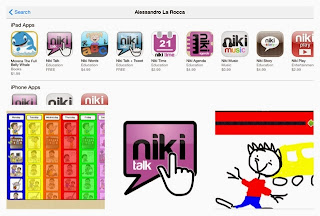
As the saying goes, necessity is the mother of all invention. The motivation and inspiration behind each of Alessandro La Rocca's apps is his daughter, Niki, who has special needs. The first app to be released was
Niki Talk, an AAC app for emerging communicators that SASK believes was one of the first to include a unique drawing feature. Read more about the story behind
Niki Talk here. Alessandro understands what features are important to special needs caregivers and educators and at time of review has developed 9 apps to benefit the special needs community, stay tuned for more!
 Favorite Pick: Niki Story
Favorite Pick: Niki Story
Create your own stories from scratch, with or without picture symbol support (symbols not included), using
Niki Story. This app has a unique feature that allows you to shrink your own images to make symbol sentence strips. You can then add your own media- including videos, or even draw your own images in the app. This app has a dyslexia font option! You can use the app to create stories, and to read stories.
FULL REVIEW HERE
Check out a SASK review of another Niki favorite,
Niki Agenda,
here.
View all apps from Alessandro La Rocca here (iOS); Niki Talk is also on (Google Play)
I Get It, LLC
I Get It is a developer making affordable, themed visual story apps that can serve as social stories or visual planners; apps are highly customizable, allowing the user to insert personal images and recordings to make the stories relevant to the needs of each individual. A variety of themes to pick from allow your student to access themed curriculum and better understand their community and environment.
At time of review,
I Get It has apps available for the following themes/subjects: Grocery Store, Family Photos, Playground, Fireworks/Fourth of July, Community Vocabulary, Easter, Classmates, Cooking, Going to a Restaurant, School, Going to Birthday Parties, All About Me, St. Patrick's Day, Valentine's Day, Going to the Beach, Christmas, and several Scheduling apps for home and school.
If one of the themes above doesn't meet your needs,
I Get It also has an app where you can make your own visual story from scratch,
i Create... Social Skills Stories.
 Favorite Pick: i Get...My Classmates Photo Books
Favorite Pick: i Get...My Classmates Photo Books Not only is this helpful for the child using this app, it is very useful for teachers, IEP team members, and parents- It is much harder for a child to learn how to get a peer's attention by calling his/her name if the adults around that child are not modeling this behavior. Also handy for class events where you need a list of classmates available i.e. to make Valentine's Day cards, or for when your child comes home able to tell you something about a happening at school, minus the who. This can help with that.
View all apps from I Get It LLC here
Special iApps

I love that
Special iApps apps are developed out of a mission to support children of all abilities. From their website: "We are a non-profit social enterprise, dedicated to helping children learn, and to supporting charities and voluntary organizations that work with children.
Founded by parents with many years of experience in both education and software, we work closely with other professionals, and children of all abilities, especially those with special needs.
We specialize in developing apps that children find easy to use and appealing. We design and trial our apps to ensure they are accessible to all children, including those with learning difficulties.
We write all our apps ourselves - we don't contract out the development work. We are very fortunate to have an experienced team of volunteers (adults and children) who help us with everything from graphic design to translation."
 Favorite Pick: Special Words
Favorite Pick: Special Words is based on the
See and
Learn picture/picture, word/word, picture/word matching
program from
Down Syndrome Education International . The app has a simple interface without visual clutter, which means no unnecessary distractions. There are four activities: Match Pictures, Match Words, Word to Picture, and Picture to Word. The user can either drag correct answers to their correct match, or simply touch the answer to bring a card to its match. It also is switch accessible and has a simple lock feature to help prevent accidental editing of pages. The app is inexpensive, comes with quite a few word/picture sets that can be rearranged, recorded over or removed completely- it is very easy to add your own images with recordings too. Best yet, this app supports multiple profiles AND allows you to copy existing profiles or even export/import word lists- which means you don't have to build a set all over from scratch again if you would like to use similar material with a new user!
If you are looking for an early math app with similar features, take a look at
Special Numbers -A friend raves about this app for her daughter, and I am glad to have it available on my loan library device.
View all apps from Special iApps on (iOS) and (Google Play) here
Hamaguchi Apps for Speech, Language & Auditory Development
 Hamaguchi
Hamaguchi is known for its consistent production of quality apps for young language delayed children; I like
Hamaguchi apps because my students are engaged by them, they offer flexible settings, and have data tracking capabilities.
Hamaguchi has recently introduced a series of apps for older children and adults centering on social skills, Between the Lines.
 Favorite Pick: Fun with Verbs and Sentences HD
Favorite Pick: Fun with Verbs and Sentences HD. A tight race between its predecessor, First Phrases, but I am finding myself reaching for Fun with Verbs more often. Children tap and say the sentence parts and are then rewarded with a fun animation of each sentence afterward. My students love hearing their voice played back! There is also a fun bubble popping game you can set to play at certain intervals for students who need a consistent reward system to stay engaged. This app offers just the right amount of scaffolding for my language delayed preschool students, and as always, great data tracking capabilities. I can also go into settings to pick exactly which vocabulary I would like to focus on.
FULL REVIEW here.
View all apps from Hamaguchi Apps for Speech, Language & Auditory Development here
 Good Karma Applications, Inc.
Good Karma Applications, Inc.
A pioneer for special needs apps,
Good Karma Apps was one of the very first developers to offer specialized apps for autism, with the introduction of
First Then and
My Choice Board into the App Store.
Good Karma Apps have now evolved, with many features and two more apps to help users with autism and other special needs make sense of their day and learn from their environment.
 Favorite Pick: FTVS HD - First Then Visual Schedule HD FTVS HD -First Then Visual Schedule HD
Favorite Pick: FTVS HD - First Then Visual Schedule HD FTVS HD -First Then Visual Schedule HD is the original premise of First Then, with more modern options like optimization for iPad, video embedding, and an integrated timer feature. The video embedding means you can actually embed your own video as a step in a visual schedule- this is so relevant for a variety of life skills, from brushing teeth, tying shoes...anything you can capture on film. You can take videos of each step in the sequence i.e. getting your toothbrush out, picking up toothpaste and taking off cap, putting toothpaste on toothbrush etc. The app comes with a library of symbols too.
View all apps from Good Karma Applications, Inc. here .
If you are looking specifically for premade video modeling modules for a variety of sensitive hygiene topics such as changing of sanitary pads, shaving, putting on a bra etc. take a look at My Video Schedule, for iPhone/iPod touch/2x iPad
Attainment Company, Inc.
Attainment Company offers a number of apps created specifically for special needs users- apps that are switch friendly, AAC apps with a number of flexible features, and adapted curriculum apps.
Attainment Company also has developed cases for iPad and iPad mini, two of which were reviewed
here FULL REVIEW
Favorite Pick: GoTalk Now The scope of this app goes beyond a typical AAC app. It is also a wonderful tool for creating interactive learning content, such as switch accessible story readers, and visual scenes. Incredibly flexible and easy to set up, users can customize pages quickly with a large number of font, color and size options. The included library of picture symbols is large, and it also easy to add multiple picture symbols to one single button- a feature that has been so handy and yet is hard to find in other similar apps. You can of course add your own pictures, as well as embed internet links, or even music into buttons.
There is also a
GoTalk Now Plus version available, with additional features.
View all apps from Attainment Company, Inc. here
 Mobile Education Store LLC
Mobile Education Store LLC
Mobile Education Store LLC
Mobile Education Store LLC has three new curriculum based apps (science), and many language Arts apps that address specific areas your child or student may be struggling with, such as storytelling/narrative skills, verb tenses, prepositions, forming questions, understanding parts of speech, and a favorite topic- conversation.
 Favorite Pick: ConversationBuilder Deluxe
Favorite Pick: ConversationBuilder Deluxe This app helps children who are verbal but struggle with what to say in social situations. One of their first apps and still my favorite, this app has grown with each update to become even more flexible, such as the group conversation mode where you can use your own images.
Mobile Education Store also has another version of this app for older users,
ConversationBuilder Teen FULL REVIEW
View all apps from Mobile Education Store LLC here
 Tactus Therapy Solutions Ltd.
Tactus TherAppy Solutions
Tactus Therapy Solutions Ltd.
Tactus TherAppy Solutions first came out with
Comprehension TherAppy in 2011 and currently at time of review has a suite of over a dozen therapy apps, as well as lite versions for the majority of their apps.
Tactus apps are easy to use, have flexible settings to meet the needs of different users, and have quality content and images. They are appropriate for both adult and school aged children and have been used in school and hospital settings.
 Favorite Pick: Conversation TherAppy
Conversation TherAppy
Favorite Pick: Conversation TherAppy
Conversation TherAppy is a very useful tool for speech and language therapy sessions with children or adults- it can help you figure out communication strengths and weaknesses and work on communication skills in a structured way. You can really see where the breakdown in communication and understanding is occurring when evaluating across many facets such as describing, inference,
word choice and so on. For example, perhaps a student can give the right answer when asked "What do you when you are lost?" but that student is still unable to explain how a person might feel when lost, or explain why it would be useful to ask for directions. Or perhaps the student simply doesn't know the correct vocabulary to use- this app is a good fit for ESL students as well. As I have come to expect from
Tactus Therapy Solutions, there is data tracking and flexible settings to make this app easy to personalize content for each student. You can even use the app with multiple students during a group therapy session!
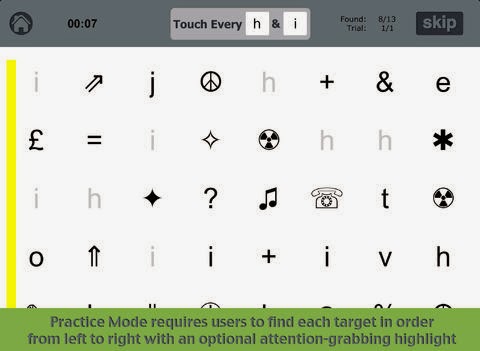
We also use
Visual Attention TherAppy frequently with my elementary school aged son to reinforce what he has worked on in Vision Therapy. Therapists are using this in Skilled Nursing Facilities with success as well.
View all apps from Tactus Therapy Solutions Ltd. here
AND HONORARY AWARD GOES TO...
GrasshopperApps.com

The following developer didn't set out to make "Special Education apps" necessarily, but many in the special needs community are happy to have this developer as a formidable resource.
Grasshopper Apps offer dozens of highly customizable vocabulary and story apps-many are FREE. Add your own photos, and sounds, determine the number of images your child will have to choose from when answering a question, and more.
Favorite Pick: Bitsboard Pro
View all apps from GrasshopperApps.com here